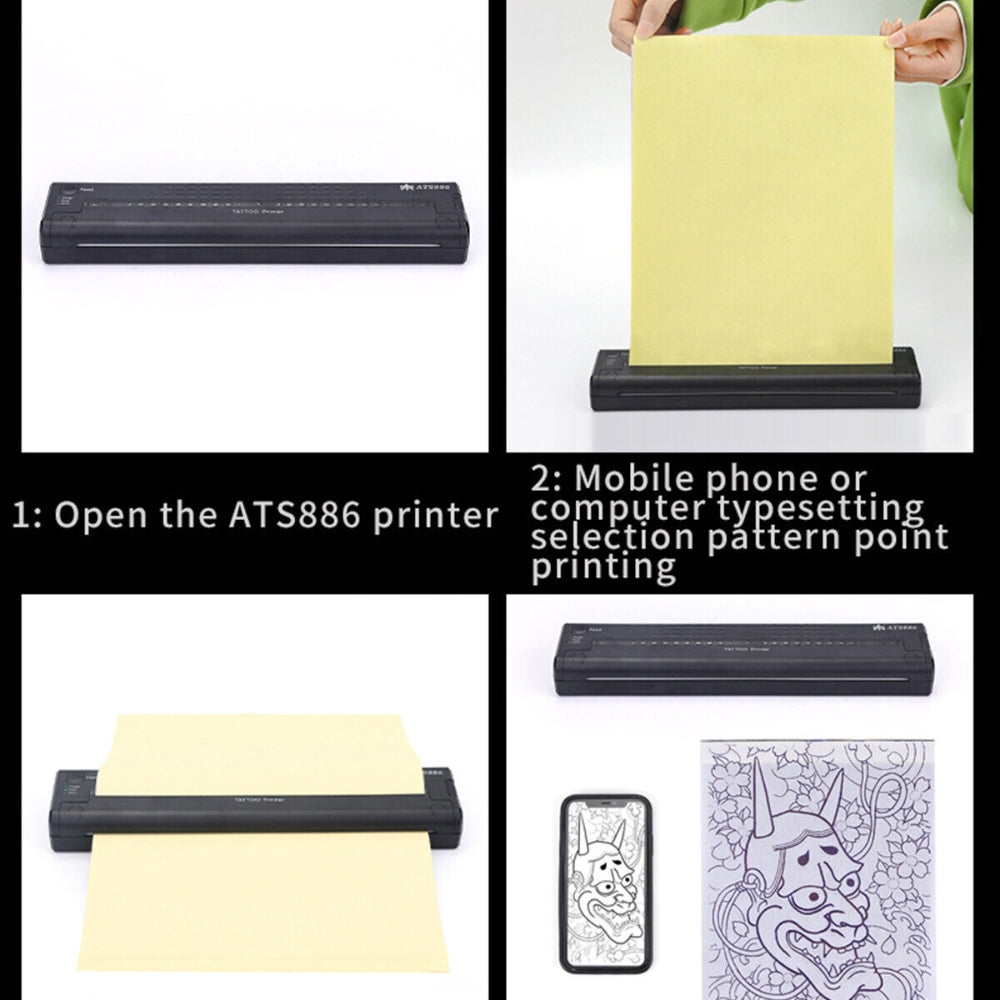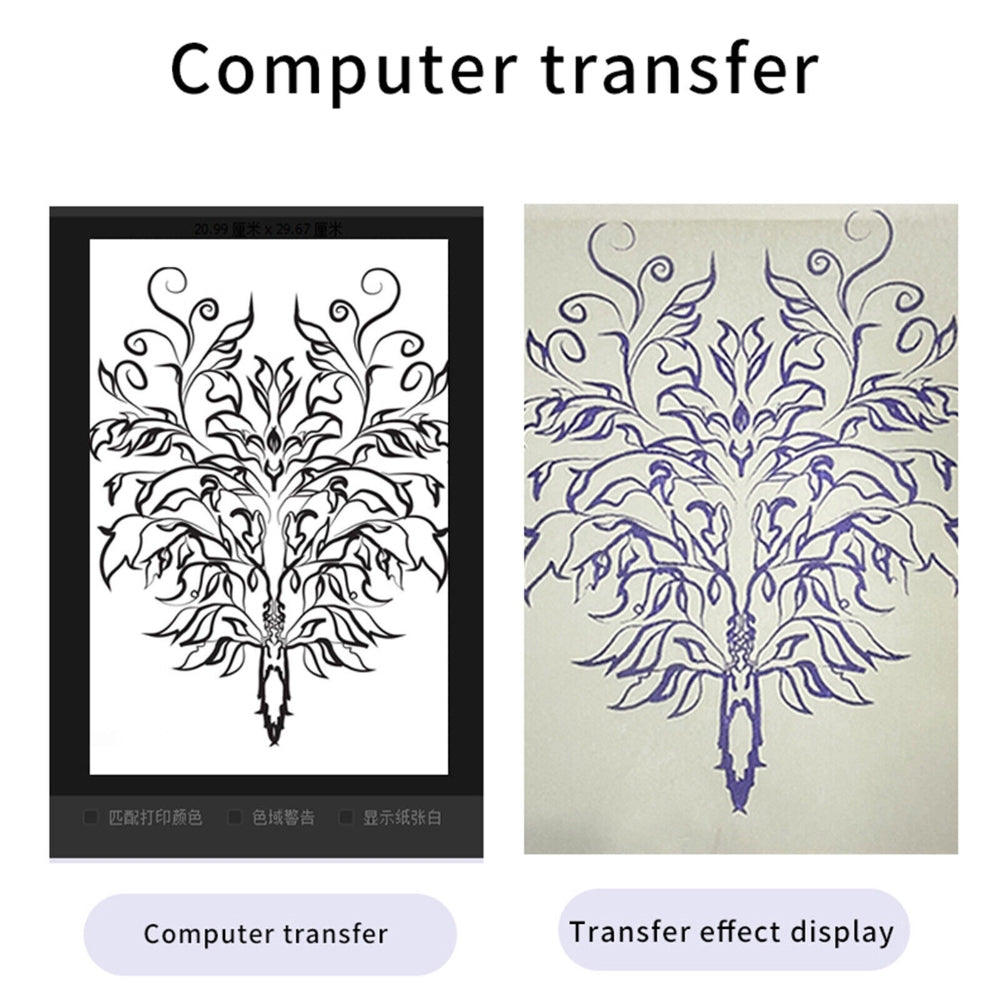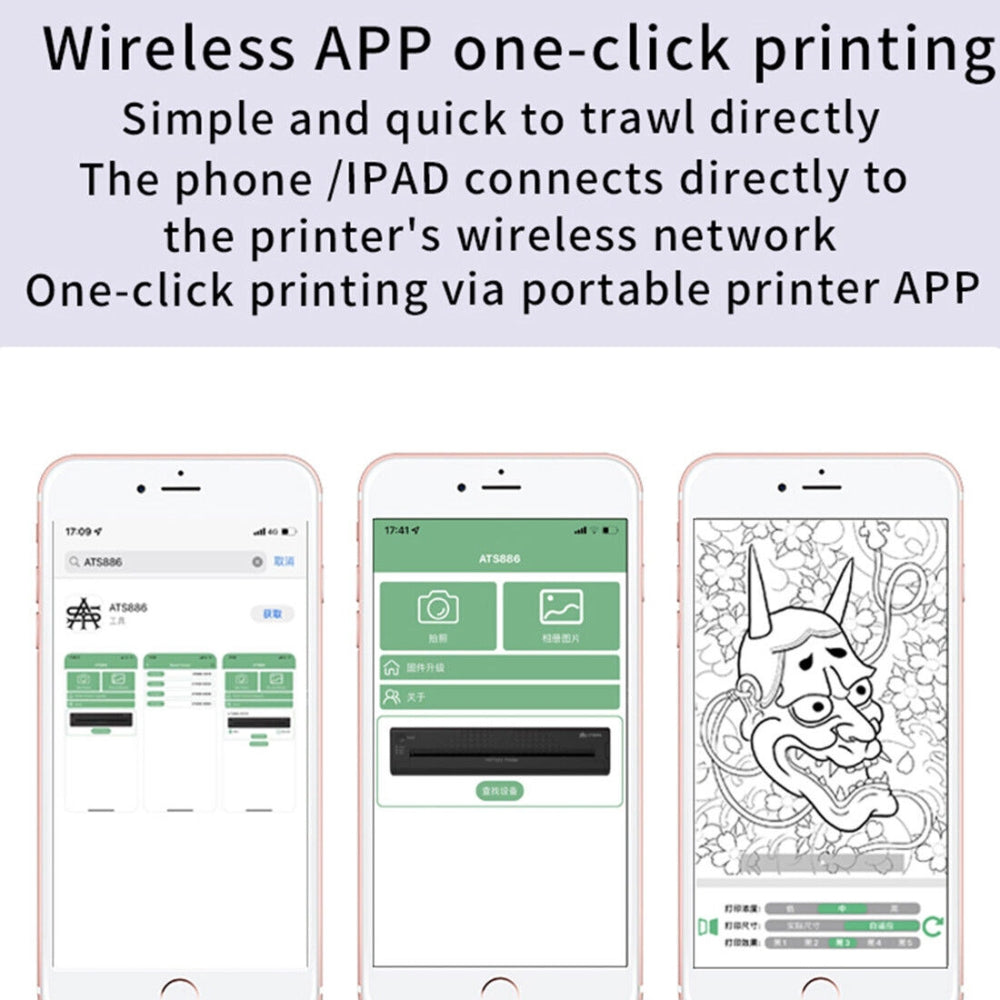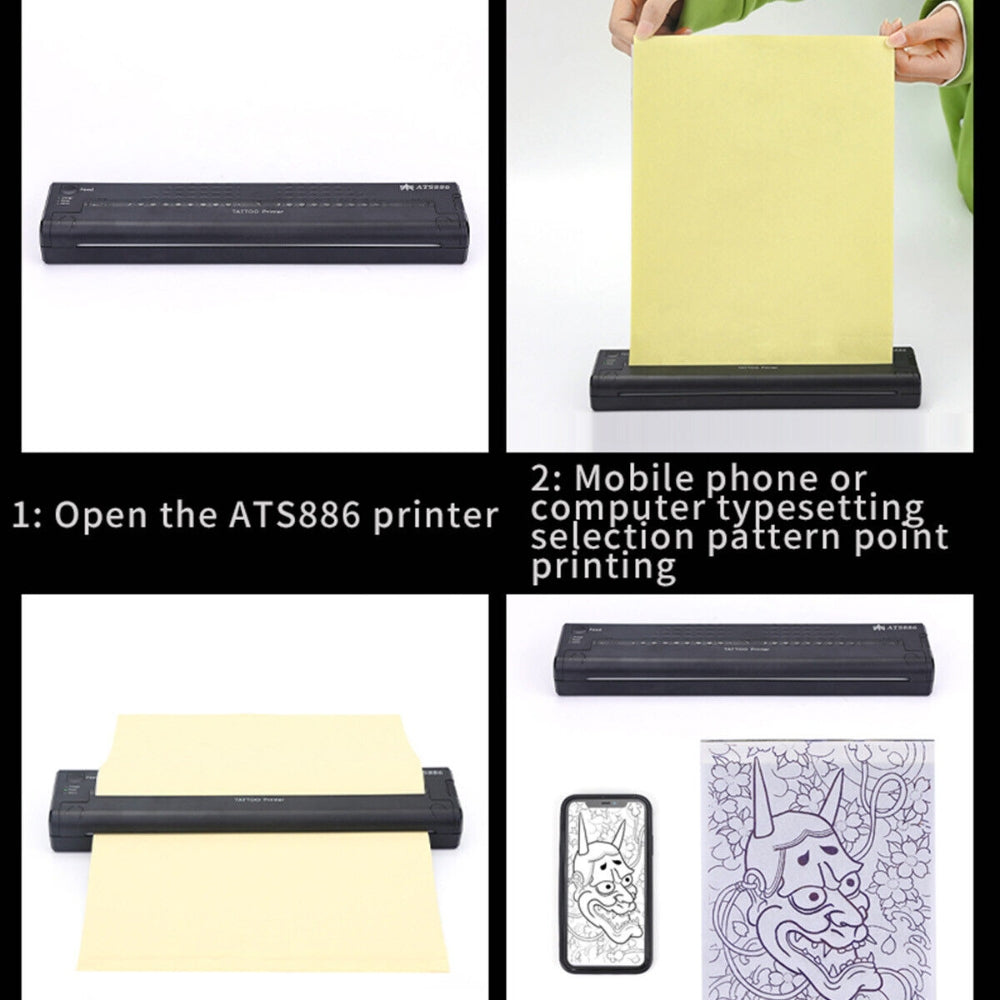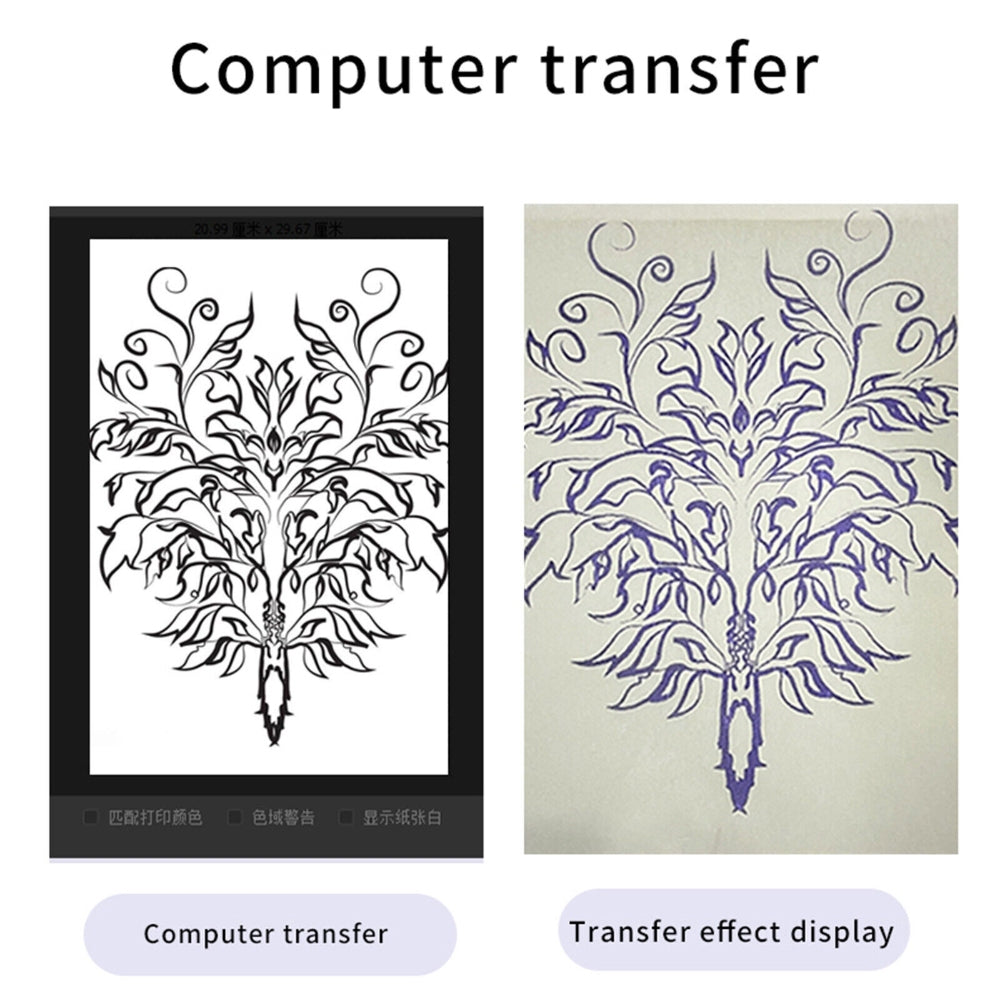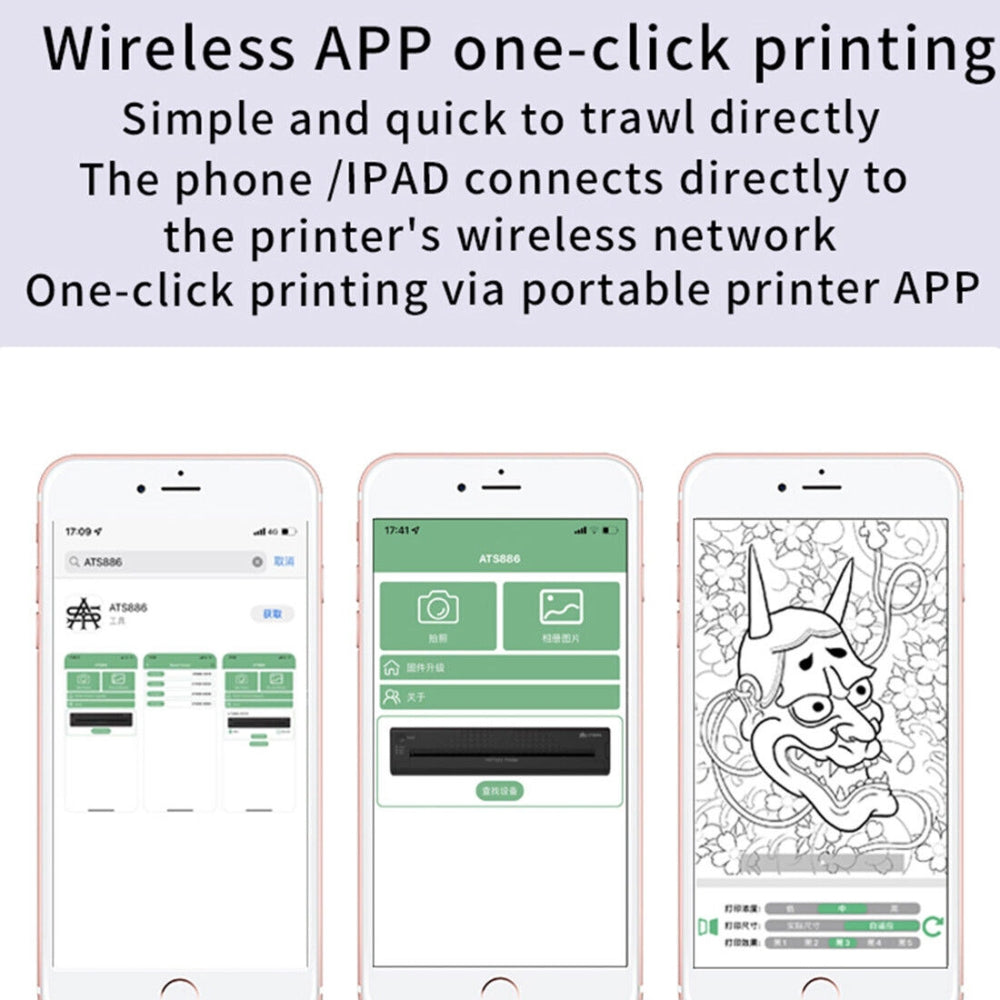Fire Deal Australia
Wireless Tattoo Transfer Printer Portable Machine Clear Transfer Stencil Printer Black
Couldn't load pickup availability
Feature:
Mirror: Shifts between tow kinds of light situation. Mirror Copy and Normal Copy. The default situation is Mirror Copy. When the mirror copy function starts, the mirror light works.
Normal : Shifts between tow kinds of light situation. When the normal copy function starts, the normal light works.
Deepness 1: To set the copied documents by Deepness 1. When the Deepness 1 works, the Deepness 2 goes off
Deepness 2: to set the copied documents by Deepness 2. When the Deepness 2 works, the Deepness 1 goes off.
Copy: To start the copy function.
Stop: To stop the copy function.
Power: The light indicates that the machine is prepared for working.
Error: The light is to show something wrong happened on the machine. When the TPH is Overheating, the light goes on
Specification:
Material: ABS
Scanning Mode: CIS
Scanning Resolution: Horizontal: 8dot/mm, Vertical: 7.7line/mm
Effective Scanning Width: Approx. 210mm / 8.3inch
Document Type: Fine/Photo
Document Size: A5-A4
Document Thickness: Approx.0.06mm-0.15mm
Recording Mode: TPH
Effective Printing Width: Approx. 210mm / 8.3inch
Power: AC 110V-240V
Power Consumption: Standby 5W
Frequency: 50
Working Temperature: 5-35 degree celsius
Relative Humidity: 20%-80%
Optional Plugs: EU Plug, US Plug, AU Plug, UK Plug
Color: Black
Size: Approx. 28 * 17 * 7.6cm
Item Type: Transfer Machine
Function: Transfer Printing For Normal Tattoo Paper And Photo
How to use the tattoo transfer machine:
1. Select your favorite pattern and type it on a blank paper.
2. Turn the machine on.
3. Open the transfer paper cover.
4. Put the yellow side of the stencil sheets into the transfer paper input mouth.
5. Put the printed pattern into the document feeder.
6. Set up the copy mode
7. Press the copy button.
Note: If the warning signal sounds and ERROR light works, the machine will stop copying immediately
Operation panel introduction:
Mirror: The key shifts between two kinds of light situations. Mirror Copy and Normal Copy. The default situation is Mirror Copy. When the mirror copy function starts, the mirror light works.
Error: The light is to show something wrong that happened on the machine. When the TPH is Overheating, the light goes on.
Normal: The key shifts between two kinds of light situations. When the normal copy function starts, the normal light works.
Deepness 1: The key is to set the copied documents by Deepness 1. When the Deepness 1 works, the Deepness 2 goes off.
Deepness 2: The key is to set the copied documents by Deepness 2. When the Deepness 2 works, the Deepness 1 goes off.
Package Included:
1xTransfer Machine
1xPower Adapter
1xUser Manual
100 PCS transfer paper (A box =100 PCS)
Attention:
If the customer change their mind and want to cancel the order, please contact us within 2-3 hours after placing the order. Or, once the package is dispatched, we won't be able to intercept packages in transit. Please understand.
Share